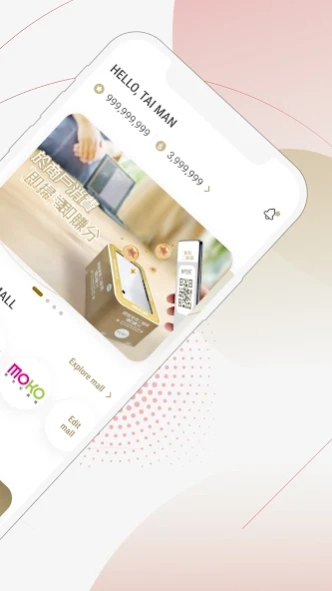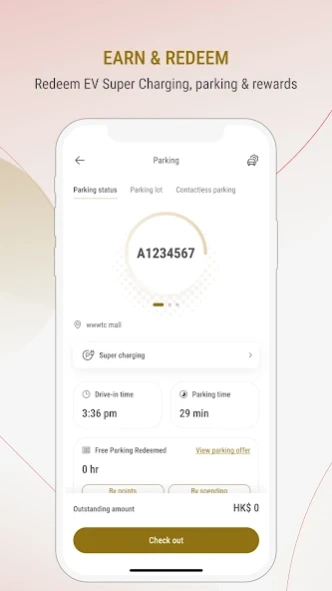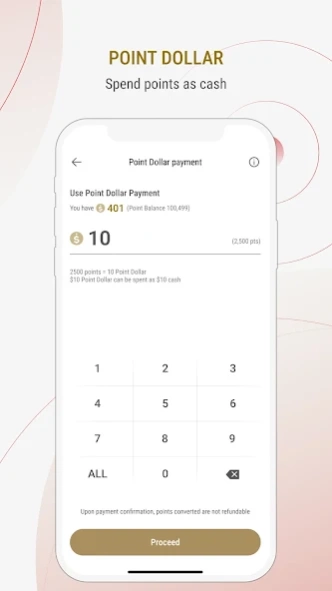The Point 5.38.0
Free Version
Publisher Description
The Point - Mobile Application of The Point
The Point, an integrated loyalty program covering 25 SHKP malls, has officially debuted. Members can earn 1 point for every $1 spent at participating malls, convert to Point Dollar to spend as cash, redeem a variety of gifts and offers. Download the The Point App to register as a member to enjoy more exclusive privileges!
Other amazing features of The Point member include: member parking (contactless parking service and free parking redemption), birthday offer, redeem rewards, year-round shopping privileges, etc.
The app allows you to obtain the latest dining, parking and shopping information and updates on promotions at 27 SHKP malls quickly and easily.
The 27 SHKP malls include apm*, Chelsea Heights*, Chi Fu Landmark*, East Point City*, Harbour North*, HomeSquare*, K-Point*, Landmark North*, life@KCC, Metroplaza*, Metropolis Plaza*, Mikiki*, MOKO*, New Jade Shopping Arcade*, New Town Plaza*, Park Central*, PopWalk*, Tai Po Mega Mall*, The Sun Arcade, Tsuen Kam Centre*, Tsuen Wan Plaza*, V city*, V Walk*, WTC*, YOHO MALL*, Uptown Plaza*, and Yuen Long Plaza*
*25 malls participating in The Point
About The Point
The Point is a free app for Android published in the Personal Interest list of apps, part of Home & Hobby.
The company that develops The Point is Sun Hung Kai Real Estate Agency Ltd. The latest version released by its developer is 5.38.0.
To install The Point on your Android device, just click the green Continue To App button above to start the installation process. The app is listed on our website since 2024-03-22 and was downloaded 3 times. We have already checked if the download link is safe, however for your own protection we recommend that you scan the downloaded app with your antivirus. Your antivirus may detect the The Point as malware as malware if the download link to com.shkp.shkmalls is broken.
How to install The Point on your Android device:
- Click on the Continue To App button on our website. This will redirect you to Google Play.
- Once the The Point is shown in the Google Play listing of your Android device, you can start its download and installation. Tap on the Install button located below the search bar and to the right of the app icon.
- A pop-up window with the permissions required by The Point will be shown. Click on Accept to continue the process.
- The Point will be downloaded onto your device, displaying a progress. Once the download completes, the installation will start and you'll get a notification after the installation is finished.